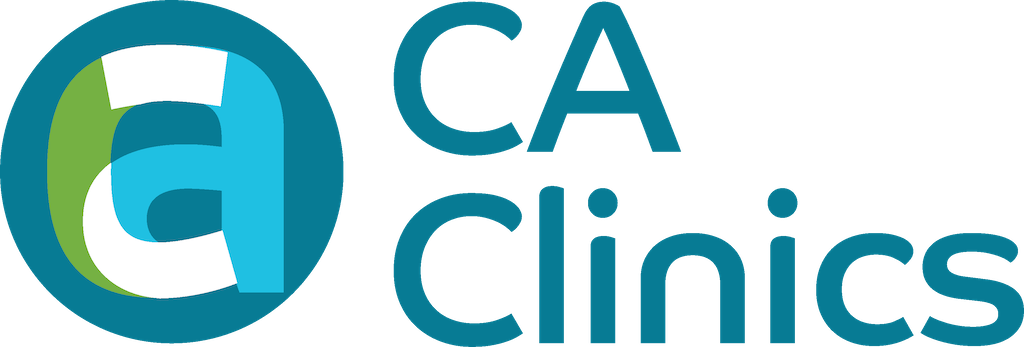Telehealth patient guide
CA Clinics Telehealth
CA Clinics uses a video platform called Coviu for consultations with a doctor or specialist. This can be easily accessed through your computer, laptop or phone.
Here are some simple tips to help improve your experience:
- Treat this as a normal appointment, and present yourself the same way you would when visiting a GP or other healthcare professional in their office.
- Ensure that you have a private, quiet, place for your consultation.
- Turn off distractions such as phones, TVs, radios, or computer applications.
- Take a few minutes to prepare what you want to discuss before the meeting.
- Please make sure you have your medicare and credit card available.
- Make sure you have sufficient bandwidth at the location that you are joining from. It should be a minimum of about 0.3 Mbps. You can test your bandwidth at: http://www.speedtest.net/
If you experience any difficulties with the connection, please have your mobile phone nearby so we can contact you.
Finally, please note that Coviu is a safe and secure environment. Your call, including audio, video and data, is encrypted between you and the practitioner so nobody can listen in. In addition, your data is kept confidential within CA Clinics’ systems.

Live Chat
We host Coviu consults from 9am-5pm Sydney time (AEST). Response times are between 5 minutes.
Practise calling us!
Coviu can be accessed through either Google Chrome, Safari or Firefox. Click below to practise before your appointment.
Your browser may ask for permission to access your microphone and camera. Click the ‘Allow’ button.